Send Bulk Meeting Invites - Easy Steps
Have you tried to Send Bulk Meeting Invites to over 100 people to an event using Google or Outlook calendar? At first, it seems simple. You add emails one by one, click send, and boom, done. But then… error messages pop up. Attendees can see each other’s emails. And worse, Google blocks you after some invites without giving you the exact limit.
It feels frustrating, right? You waste hours breaking your list into small groups, sending the same invite again and again. By the time you’re done, half your audience has already missed it.
Google & Outlook Calendar Limitations
Google and Outlook calendars work fine for small meetings, but if you need to send bulk meeting invites to hundreds or even thousands of attendees, they quickly reach their limits. Invites may fail, guest lists can become visible, and managing large groups can become confusing and stressful. For big events, you need a smarter, more reliable way to send bulk meeting invites effortlessly.
Google Calendar Limitations
- Max 200 guests per invite
- Invites may land in spam if too many are sent at once
- No calendar personalization
Outlook Calendar Limitations
- Frequent blocking of large sends
- Privacy risk: guests can see each other’s emails
- Slows down with long guest lists
Purpose-Built Tool That Saves You Hours
BulkCalendar makes sending, personalizing, and managing large calendar invites effortless - so you can focus on running your events, not fighting your calendar.
Mass Invites in Seconds
Send thousands of invites at once without guest limits or repetitive clicks.
Personalized for Every Guest
Add names, custom notes, and details so every invite feels personal and engaging.
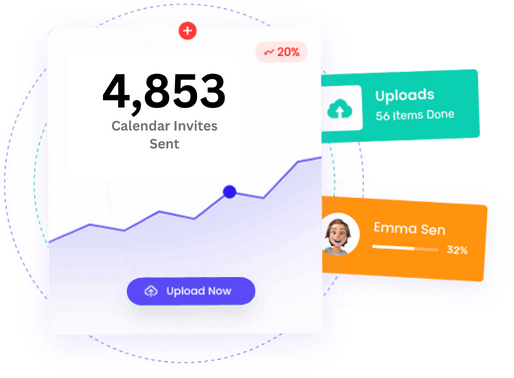
3 Easy Steps
Save hours of manual work – in just 3 simple steps, you can personalize every invite and send bulk meeting invites directly from your own email and domain
Create Calendar
Add a Personal Touch, Use First Names or Any Data You Choose
Import Guests
Copy-paste thousands of emails, or upload a CSV or Excel file
Send
Send securely from your own email or domain
Works with Every Calendar
Send calendar invites that work seamlessly across all major apps - Google, Outlook, Apple, Yahoo, and more. So your attendees never miss an event.

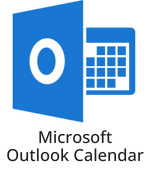


Free Forever | No Credit Card Required
